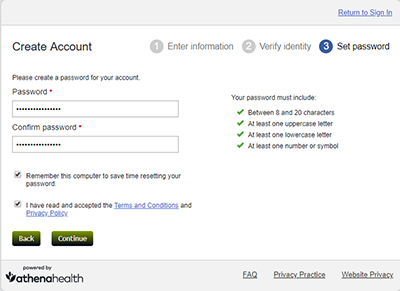Patient Portal FAQs
The Patient Portal allows you:
- Request prescriptions and refills
- View and request appointments
- View billing statements and balance
- Review your lab results
- Communicate with your provider
- View personal health information
- Browse health facts and information
- Update demographic information
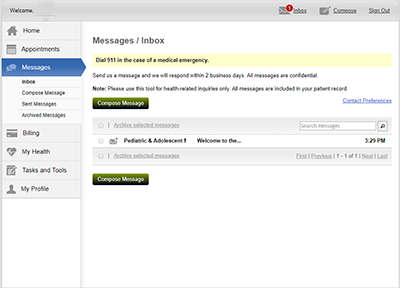
Yes, you have an option to use English or Spanish.
Click on “sign up today to stay connected to your healthcare”.
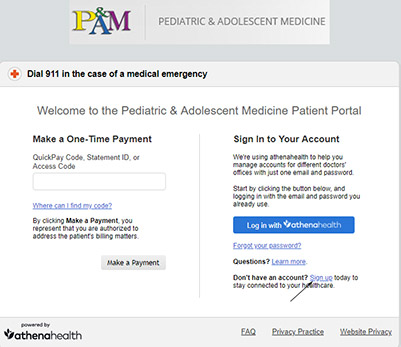
Enter information.
- Who will use this account? (Patient or Patient’s family member)
- Patient Information: First Name and Last name
- Date of birth
- Gender: Male or Female
- Add Phone Number: Is this a mobile phone?
- Click the check below to prevent unauthorized access: I’m not a robot
- Click on Continue
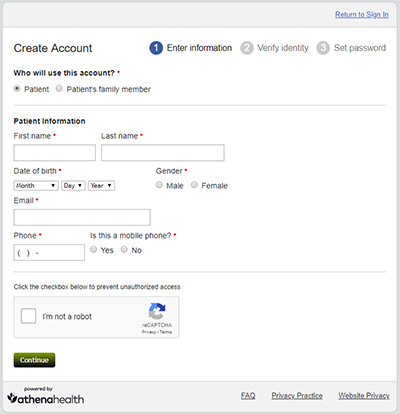
Verify your identity.
- How would you like us to send temporary passcode? (Email; Call or Text)
- Enter temporary passcode
- Click on Continue
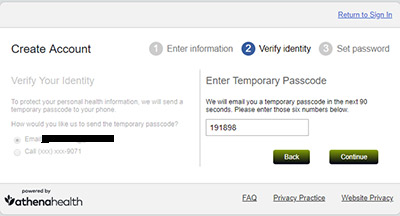
Create and confirm password.